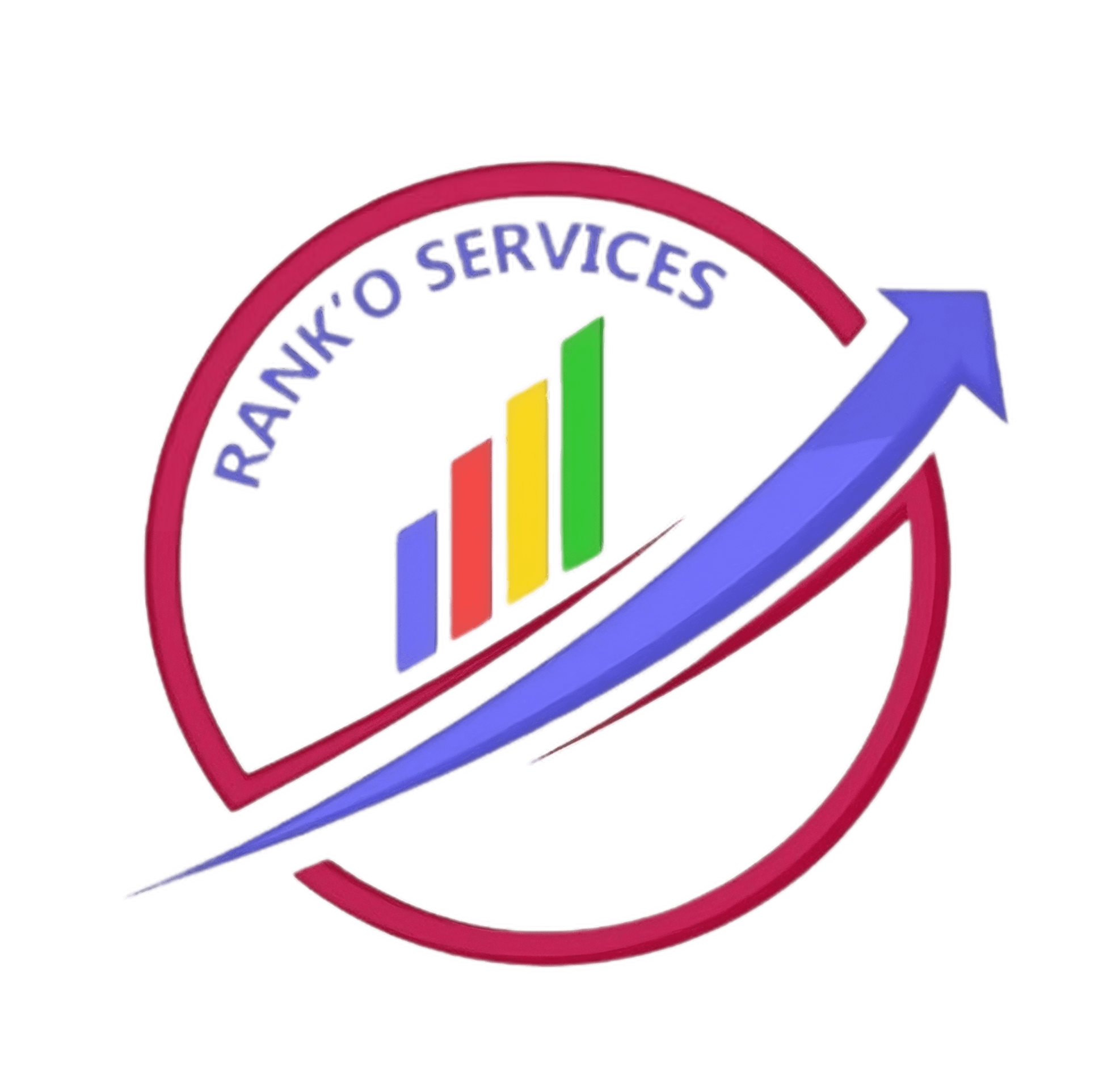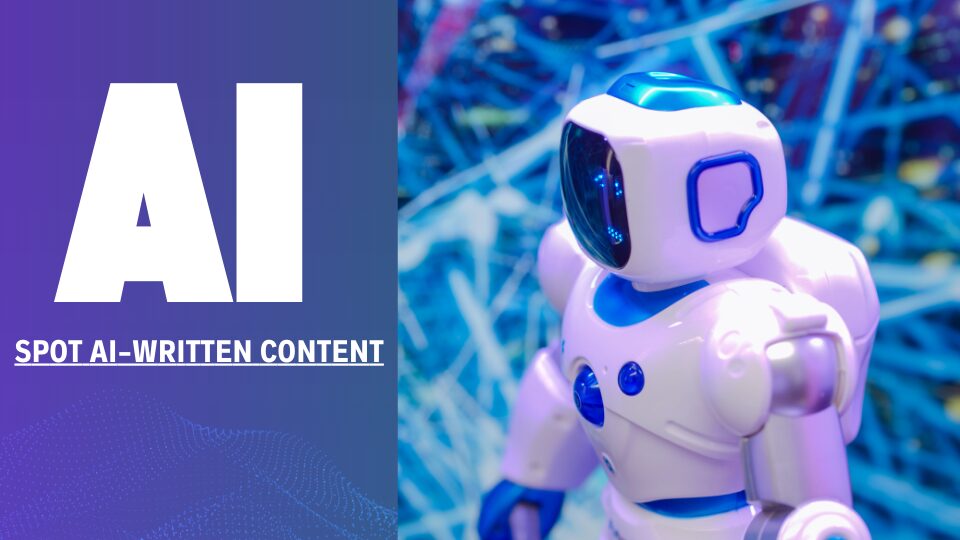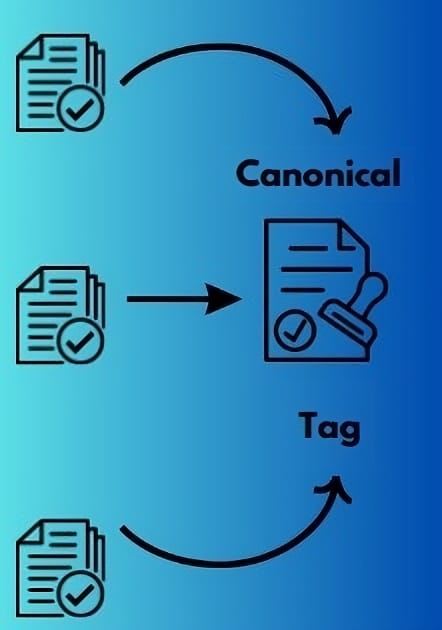What Is a Google My Business Profile?
A Google My Business Profile (GMB) is a free tool provided by Google that allows businesses to manage their online presence across Google Search and Maps. Think of it as your business’s virtual storefront, where customers can find crucial information like your address, phone number, operating hours, and even reviews.
For example, if you own a bakery, your GMB profile shows customers where you are located, when you’re open, and what your top-selling items are. It even lets them view photos of your delicious treats and read testimonials from happy customers. Without a GMB profile, you’re missing out on being visible to local searchers who are actively looking for businesses like yours.

Why Does It Matter for Local SEO?
Google Business Profile (GBP) plays a critical role in boosting local SEO by helping businesses appear in location-based searches, especially on Google Maps and local search results. When potential customers search for products or services “near me,” having an optimized GBP ensures that your business ranks higher in the local 3-pack—the top three listings Google showcases prominently. This matters because most users rarely scroll beyond the first few search results, making visibility crucial. GBP provides vital details like your business name, address, phone number (NAP), hours of operation, and reviews, all of which influence local SEO rankings. Additionally, an updated profile with photos, categories, and posts signals relevance and trustworthiness to Google, improving your chances of appearing in relevant searches. By leveraging GBP, businesses not only increase their online visibility but also attract nearby customers actively looking for their services, driving both foot traffic and website visits. In essence, it serves as a bridge between local searches and actionable customer engagement, making it indispensable for local SEO success.
How to Create a Google Business Profile
Creating a Google Business Profile is easy and takes only a few steps:
- Visit the Google Business Profile website and sign in using your Google account.
- Enter your business details, including name, address, phone number, and business category. Be precise, as this information determines how potential customers find you.
- Verify your business. Depending on your location, Google may send a verification code via postcard, email, or phone. This step is crucial to confirm you’re a legitimate business.
- Complete your profile by adding photos, descriptions, and additional details like operating hours.
Once your profile is live, you’re ready to attract customers.
Google Business Profile Manager Explained
The Google Business Profile Manager is the dashboard where you control and update your profile. It’s a one-stop platform that allows you to:
- Edit business information like hours, services, or contact details.
- Monitor performance metrics such as profile views, clicks, and customer actions.
- Respond to customer reviews to build trust and engagement.
- Post updates about promotions, events, or new offerings.
Think of it as the command center for your online presence, helping you stay organized and proactive in managing your profile.
Tips to Increase Google Business Profile Traffic
To increase traffic to your Google Business Profile, you need to focus on several proven strategies that enhance visibility and engagement. Start by optimizing your profile with complete and accurate information ensure your business name, address, phone number (NAP), hours of operation, and categories are updated. Next, regularly upload high-quality photos of your products, services, or premises to make your profile more appealing and trustworthy. Businesses with visuals receive significantly more clicks than those without. Encourage customer reviews and respond promptly to show potential customers that you care about their feedback, which also boosts trust and search rankings. Utilize the “Posts” feature on your profile to share updates, promotions, and events, as this keeps your listing active and engaging. Adding detailed service descriptions and highlighting key offerings with relevant keywords can improve your search visibility. Additionally, ensure you add attributes and services like “Free Wi-Fi” or “Wheelchair Accessible” to make your business more searchable. Finally, track your performance through the Google Business Profile Manager’s insights to understand how users are finding and interacting with your listing. By implementing these strategies, you’ll not only attract more visitors but also turn them into loyal customers.
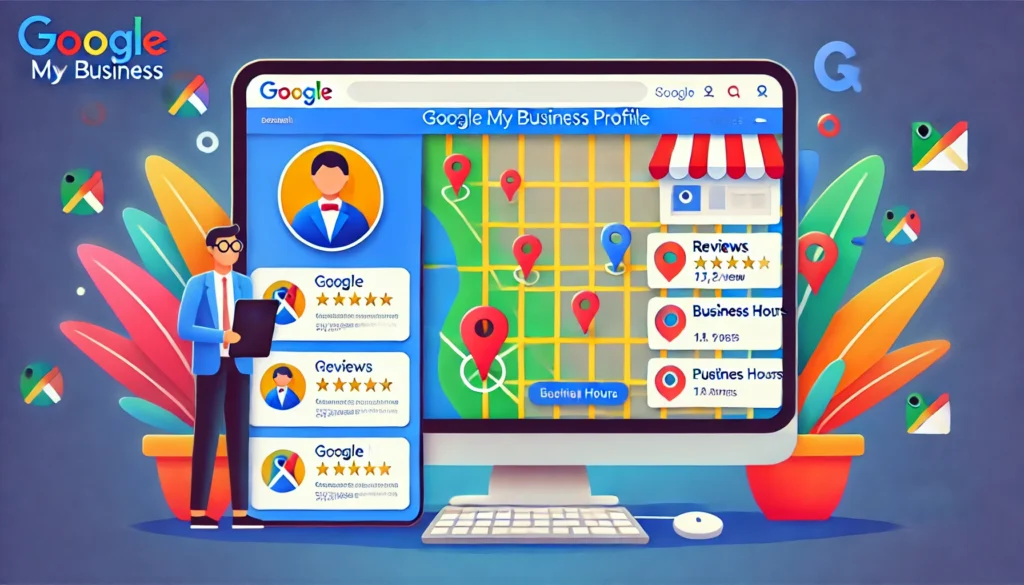
Google My Business Optimization Checklist
Use this quick checklist to ensure your profile is optimized:
- ✅ Accurate and consistent contact details.
- ✅ High-quality photos showcasing your business.
- ✅ Keywords are naturally included in descriptions.
- ✅ Regular updates, posts, and offers.
- ✅ Prompt and polite responses to reviews.
The Impact of Photos and Posts on Engagement
One of the most effective ways to boost engagement on your Google Business Profile is by adding high-quality photos and regularly posting updates. Visual content is incredibly powerful businesses with appealing images tend to attract more attention than those without. Think of it this way: when you walk by a storefront, you’re naturally drawn to vibrant window displays showcasing products or services. The same principle applies to your Google Business Profile. Adding clear, professional photos of your business, products, services, or even behind-the-scenes shots helps customers build trust and get a better sense of what you offer. Photos encourage customers to interact with your profile, click through to learn more, or even visit your location.
In addition to images, using posts on your Google Business Profile can take engagement to the next level. Posts allow you to share timely updates, such as promotions, events, or new product launches. These posts appear directly on your profile and can provide customers with valuable insights or incentives to take action—whether it’s booking an appointment, visiting your store, or contacting your team. Regularly updating posts not only keeps your profile fresh but also signals to Google that your business is active, which can help with your local search rankings. Combined, photos and posts can transform your Google Business Profile into a dynamic and engaging platform that draws in potential customers and keeps existing ones informed and connected.

How Google Business Profile Integrates with Other Tools
Google Business Profile (GBP) seamlessly integrates with a variety of tools and platforms, making it a powerful asset for businesses looking to streamline their local SEO efforts and enhance customer engagement. One key integration is with Google Maps, where your business profile appears directly when customers search for services or products near them. This ensures your business is easily discoverable, increasing both online and offline traffic. Additionally, GBP works hand-in-hand with Google Search, displaying vital business information like operating hours, reviews, and contact details in search results.
Another notable integration is with Google Analytics, which allows business owners to track website visits and user behavior coming from their GBP listing. Tools like Google Ads also link with GBP to enable location-based advertisements, helping businesses target local audiences more effectively. Furthermore, GBP supports integration with third-party tools like booking software, review management platforms, and customer service systems, allowing businesses to provide seamless experiences like online appointments, real-time chats, and review monitoring. This interconnected ecosystem ensures businesses can manage their presence across multiple platforms while boosting visibility, engagement, and ultimately, revenue.
Conclusion: Take Your Local SEO to the Next Level
In today’s digital world, having a strong Google Business Profile is no longer optional it’s essential. Whether you’re a small business or a growing enterprise, leveraging this powerful tool can transform your local SEO efforts and help you stand out in competitive markets. From enhancing your online visibility and attracting nearby customers to boosting engagement with real-time updates and reviews, Google Business Profile offers everything you need to take your local presence to the next level. By consistently optimizing your profile, integrating it with tools like Google Maps, Analytics, and Ads, and staying active with posts and updates, you can build trust, increase traffic, and drive real results for your business. Don’t miss the opportunity to showcase your business where your customers are already searching. Start optimizing your Google Business Profile today and watch your local SEO soar to new heights!
FAQs About GBM Profile
1. How do I verify my Google Business Profile?
Verification is essential to ensure you’re a legitimate business. Depending on your location, Google might offer options like postcard, phone, or email for verification.
2. Can I manage multiple locations in one profile?
Yes, the Google Business Profile Manager lets you handle multiple locations through a centralized dashboard, making it easy to keep everything consistent.
3. How do I add insurances to my profile?
Adding insurances is simple. Use the “Attributes” section in the Google Business Profile Manager to specify the insurances you accept.
4. Why are reviews important for SEO?
Reviews signal to Google that your business is trustworthy and relevant. Positive reviews improve your ranking in local search results and attract more customers.
5. Can I post updates on my Google Business Profile?
Yes, posting updates about promotions, events, or news keeps your profile fresh and engaging, helping attract more customers and improve SEO rankings.